 Welcome to my May 2012 Internet Marketing Update.
Welcome to my May 2012 Internet Marketing Update.
At the start of every month, I write an in depth post about important internet marketing news and interesting developments in my business. This month I’ve discussed Google Penguin (the fallout and the recovery), and also taken a closer look at a neglected area of on page SEO that massively impacts how many visitors your website gets.
I encourage you to leave a comment at the bottom of this article (I personally read them all and will publish them!), and if you find this article useful, help me spread the word by clicking the Facebook Like and Google +1 buttons 🙂
 Let’s get started with today’s first topic – Google Penguin…
Let’s get started with today’s first topic – Google Penguin…
In my April Internet Marketing Update I told you about a friend of mine, Sam, whose income dropped from about $12,000/month to $6,000/month as a result of Google Penguin.
Sam was obviously pretty devastated by his loss of income, but he wasn’t the only one.
In the past month I’ve spoken to Sam about Google Penguin to get his thoughts on exactly why he lost his rankings.
I’ve also spoken to a range of other informed internet marketers including Steven Clayton and Tim Godfrey, Brian G Johnson, the Linking Made Easy team (who manage link building campaigns for 1000’s of websites) and numerous other successful internet marketers.
I’ve also personally analyzed and tracked the results of my own websites and those of my 1 on 1 student’s websites.
I’ve looked at a huge amount of “Google Penguin data” over the last 30 days and it’s pretty clear exactly why some people have lost their rankings, and others haven’t.
It all boils down to 2 main things:
- Anchor Text Optimization
- Link Relevancy
Anchor Text Optimization
Virtually everyone who suffered a loss in rankings from Google Penguin had heavily optimized their anchor text usage in their link building.
In other words, they were using their target keywords (the keywords they wanted to get rankings for) FAR too often in their anchor text (upwards of 40%).
Using the same anchor text (or just a couple of basic modifications) time and time again, just isn’t natural and Google calls it “Webspam”. It’s vitally important that you get plenty of anchor text variation in your links – failure to vary your anchor text WILL result in a loss of rankings.
Link Relevancy
The other reason people have lost rankings is because they don’t have enough related links. In other words, they don’t have enough links on other webpages related to their niche.
From discussions I’ve had with the SEO experts mentioned earlier in this post, we all agree that if you don’t have enough relevant links, it’ll count against you and you won’t be able to achieve the rankings you want.
From all the analysis I’ve done, it looks like you need to hit a certain threshold, a certain percentage of your links need to come from related webpages. Failure to get enough related links, and you won’t get rankings.
So what is the percentage of related links you need?
I’m not going to pretend I know the answer to this, I doubt anyone does, but an educated guess would say that around 15% of your links should come from related pages or related websites.
Google Penguin Recovery
In the past month, I’ve seen websites drop their rankings as a result of Google Penguin and recover them again.
Here’s a graph showing how one site has done just that:
This graph above clearly shows how traffic at http://wpmu.org dropped on the 24th of April and then recovered on the 26th of May (taken from the SEOMoz Blog).
WPMU.org was able to fix its link profile by balancing the ratio of related links and non-related links. It also balanced out the number of links that used targeted anchor text to those that don’t.
Once it’d done this, like clockwork, its rankings and traffic returned.
Two Big Lessons
If you take just one thing away from this blog post, I want you to remember the following:
- USE YOUR TARGET ANCHOR TEXT A MAXIMUM OF 40% OF THE TIME.
- GET AT LEAST 15% OF YOUR LINKS ON RELATED WEBSITES.
What If You Outsource Link Building?
As you may already know, I outsource about 99% of my link building to LinkingMadeEasy.com. I’ve worked closely with the Linking Made Easy team for several years now, and I’ve always been impressed with how they’ve stayed up to date with SEO methods.
Yesterday LinkingMadeEasy.com released a new link plan designed to increase the level of variation and relevancy you get from your links.
In addition to this, they’ve also rolled out a “Social” plan (very good value for money) designed to get you a steady stream of Facebook Likes, Google +1’s, Twitter Tweets and Pinterest Pins on a month-by-month basis.
Outsourcing the Facebook Likes and Google +1’s needs to be done responsibly.
Go to Fiverr.com and you’ll see a huge number of people offering to build you 100’s of Facebook Likes for $5.
This is SPAM.
It’s a complete waste of time paying $5 for a hundreds of Facebook Likes. It needs to be done slowly by people who have real Facebook account’s, this is what impresses me most about the new Linking Made Easy plan.
Learn more about Linking Made Easy at www.linkingmadeeasy.com
++++++++++++++++++++++++++++++++++++++++++++++++++++
I now want to completely change the topic and talk about a simple error that I keep seeing over and over again in my students websites.
I’m talking about poor use of the Meta Title and Meta Description…
One Influential On-Page Factor That Everyone Neglects…
The Title and Description you give your webpages is one of the most important on-page SEO factors.
I’m not talking about the need to include your keyword in the title and description though, I’m talking about using these two spots to persuade searchers to click on your site over someone elses.
What many people seem to forget, is that people DO read website titles and descriptions and people DO click on the one that is most relevant/appealing to them. If you’re not doing so already, you need to start using your titles and descriptions as an opportunity to convince searchers that your site is the best match for what they’re looking for.
Time and time again, I see low quality titles and descriptions that are un-enticing and surely resulting in a poor CTR (click through rate) from the Google SERPs (search engine results pages).
A bad CTR means fewer visitors, and actually has a detrimental effect on your rankings as well.
Google uses your CTR as an indicator of how relevant your site is. If your CTR is low when compared to other sites with similar rankings, there’s a good your ranking could suffer.
If on the other hand you’ve got an above average CTR, your ranking will likely increase.
Let’s take a look at some examples of good and bad titles and descriptions for websites that are shown for the search term “new york city tours”:
Bad Title / Bad Description
The page title for this website, “NEWYORKCITY-TOURS.com”, gives the searcher absolutely no reason at all to click on it. The domain name does NOT look authoritative, it’s not particularly memorable, and doesn’t include any of the keywords that I’m actually searching for.
This title lacks authority and offers me no reason to keep reading the description. If I was searching for “New York City Tours” and saw this site, I’d ignore it and move on to the next option regardless of where it was ranking or what the description said.
Here’s an example of a good title, but a bad description:
Good Title / Bad Description
The title of this webpage is actually pretty good. It mentions what I’m looking for (New York City Tours) and also mentions other keywords that’ll most likely catch my attention (attractions, discounts etc).
The title isn’t perfect however, as it’s longer than 65 characters in length and as a result, it gets cut off.
The description of the webpage shown above is far from ideal.
It offers no real benefits or reason for me to click on it (remember, I’m looking for information about “New York City Tours”).
Let’s now take a look at an example of a bad title, and a good description.
Bad Title / Good Description
A website with a domain name like NewYork.com has a lot of automatic authority and instant appeal to searchers. The title could be a lot better however.
Here’s what the complete title looks like:
- NewYork.com | New York Tours and New York Attractions | New York Tour Reservations
In total, the above title is 69 characters long, more than Google’s maximum of 65 characters. Because of this, it’s been shortened by Google to:
- NewYork.com | New York Tours and New York Attractions | New …
The title would have been much better, more authoritative and enticing, if it’d been the following:
- NewYork.com | New York Tours and New York Attractions
A simple title like this would result in a higher click through rate which means more visitors and more sales to the NewYork.com website. On top of this, the high CTR would probably help newyork.com move up the rankings for this keyword.
What Are The Essentials of a Captivating Title & Description?
Let’s start with the title.
The title needs to instantly relate to what the searcher wants to find. If you’re only targeting 1 main keyword on each page on your website, this is pretty easy to do.
I like to include my main keyword first in the title and give each word a capital letter.
Sometimes, depending on the length of my keyword, I’ll add a few other descriptive, attention grabbing words to complete the title.
Let’s look at a few title examples for the keyword “athletes foot treatment”:
Option 1:
Athletes Foot Treatment – End Athletes Foot Problems Today
This title catches the searchers eye by using the exact keyword at the beginning of the title, and then emphasizes that the visitor will find out how to end athletes foot problems on the website.
Option 2:
Athletes Foot Treatment – Expert Advice & Recommendations
Like option 1, this title catches the searchers attention by using the exact keyword at the beginning of the title. The title then uses the word “Expert” to increase the perception of authority, another way to get a higher CTR.
Option 3:
Athletes Foot Treatment | FootProblems.com
The 3rd option again uses the exact match keyword at the beginning of the title, and then uses the authoritative domain name to increase the perception of authority. I only recommend putting your domain name in the title if you have an extremely authoritative sounding domain name (for example NewYork.com).
Any of the three title options above work extremely well.
Note: The title needs to be a maximum of 65 characters in length.
Now let’s take a look at possible descriptions for a webpage about athletes foot:
Option 1:
Athletes Foot Treatment: Discover a range of quick & easy treatment methods for Athletes Foot & find out how to prevent future fungal infections…
This description leads with the main keyword (further emphasis that the page is related to what the searcher wants) and then immediately highlights 2 big benefits the searcher will find on the webpage, “quick and easy treatment”. The description finishes with a 3rd reason to visit the site, how to prevent future fungal infections.
This description is well written and hammers home 3 big reasons why the searcher should choose to visit this website over others.
Option 2:
Discover a range of fast & effective Athletes Foot treatment options here today & learn 3 simple steps to prevent future fungal infection outbreaks.
The second example doesn’t lead with the main keyword, but does include it in the description. This description highlights “fast and effective treatments” as the main benefit, but also adds intrigue by telling the visitor they’ll discover “3 simple steps to prevent future infection”.
The use of numbers in a description can often make a big difference on the CTR, partly because they draw more attention, and partly because they offer an exact value of something that’ll be delivered.
Option 3:
Athletes Foot Treatment methods vary depending on the severity of the infection. Get expert advice about the treatment right for you here today…
The 3rd example description is a little different from the first two as it highlights “expert advice” and “the right treatment” as the main benefits to the searcher. This kind of description will work best for a keyword where it’s absolutely vital that the right advice is given and where the searcher places more importance on expert advice.
In the case of a keyword such as “athletes foot treatment”, I’d choose option 1 or 2 from the above examples.
A few things to remember about descriptions:
- Always include your target keyword.
- Always include at least 1-2 big reasons why the searcher should choose to visit your site (benefits of visiting).
- Always deliver on what you promise in your description.
Just as important as the Title and Description is the website domain name. If you choose a good, authoritative sounding domain name (such as “FootProblems.com”), you gain instant credibility.
Internet users are becoming smarter and smarter all the time, and domain names such as “HowToTreatAthletesFoot.com” (too long) or “Atheletes-Foot-Treatment.net” (looks unprofessional) just aren’t good enough these days.
Avoid long domain names, stick to a “.com” where possible, and make sure it sounds and looks authoritative.
Finally, if you’re not yet leveraging a Google Authorship image – it’s time to take action and use it – if you’re already in the top 10 for your keyword, you’ll get an immediate boost in traffic!
Thanks for reading, I look forward to sharing more soon!
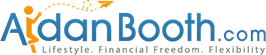
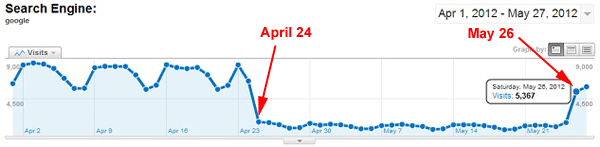
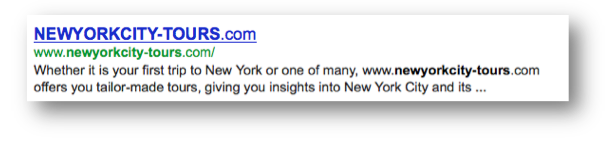
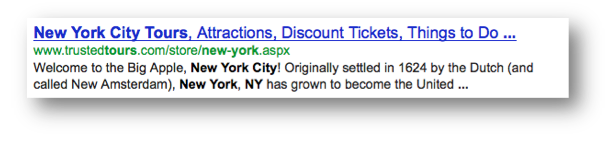
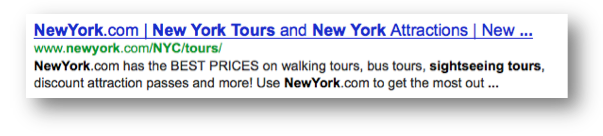



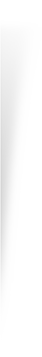
Aidan, As usual Great Article!
Hi Aidan,
Nice report, agree,, especially on the title and descriptions.
Cheers. Sam
Thanks for the feedback Sam!
Good advice. While I already write titles and descriptions with these ideas in mind, but by the time I’ve put all the effort into the post itself, I often end up just using the content title and a decent line from the content for the description, figuring good enough.
But when you consider the importance of conversion, and the fact that the title/description is the one place you have some power to influence conversion (CTR), it’s definitely worth putting a little extra thought into getting them right.
Thanks for the examples, helpful in understanding exactly what it is I am trying to accomplish.
Thanks for the feedback Garth. Conversion and CTR is an area that people seem to neglect way too much online…it’s often one of the easiest places to make big improvements…
Thanks Aidan,
Great article that pretty much sums up what Google and web searchers are looking for.
Relevant titles, content and great reasons to stay on your site. Create a relationship with your
viewers and then provide solutions to their problems.
Simple formula that will last the test of time.
Bill
Thanks for your comment Bill!
Thanks for the info Aidan, that WPMU screenshot is scary, but also very encouraging. About our titles and descriptions, so if they are basically like longer and better text ads, especially ones with a photo or stars, why not try to improve the CTR on them, makes sense. thanks again.
.Andrew.
Hello Aidan,
A very important topic discussed in details. Few useful advice which are to implemented strictly. Hope you will discuss on the link relevancy too considering post penguin link building.
Hey Aidan,
Great post with such useful information.
With regards to the title and description, it some how now makes sooo much more sense and is rather obvious now that you have pointed it out. I need to have a look at the ones I have posted and see if they match your suggestions.
Also thanx for the info on the anchor text.
You really are a good teacher and I love reading what you have to say, it is always informative, up todate, relevant and useful.
Thanks for the kind words and feedback Mervanwe, it’s been great seeing your progress in Authority Hybrid!
As usual Aidan, great article and great information. I have only a question regarding Google Authorship. This function should be intended, if I understand well, for blogs or personal websites. What if I have an ecommerce website? In theory I could not link the logo of the website because Google+ is only for individuals and not for business. Is there a way to link a Google+ Page to my website?
Really timely advice for me – I’m just setting up my first authority site and have been agonizing over how to compose titles and descriptions for my pages and posts, so this is very helpful – thank you!
Sue
You’re welcome Sue – thanks for commenting.
Hi Aidan –
When generating a post or page, I find myself entering the data
for title and description on the first pass and moving ahead with
whatever is next.
As with most things I write, if I go back to review the title and description,
I can always think of one or two alternate ways to phrase it.
The key for me, is to ensure I go back to review and to consider other alternatives
-which I don’t always do.
Thanks for this reminder. I think it’s safe to say It would be well worth my time to review everything I’ve done in the past year. There is bound to be room for improvement.
Dave C
Informative post Aidan. It’s good to know that you can get back your lost traffic and rankings. I will outsource the link building to LME, now that they updated their plans I can finally get one or two campaigns.
I especially liked the part about titles and descriptions. Although I always wrote them in a way that attracts the visitors (at least I thought so), I now know how to make them better. I need to tweak a few titles and descriptions for some of my sites.
The examples really helped. Thanks a lot.
Hey Romi, thanks for your feedback 🙂
Many thanks for this reminder about the importance of titles and descriptions something I have promised to look at. This serves as a timely reminder and I will definately look at mine today.
As for G’s Panda, Penguin, and possibly the next one Poodle i have stopped beating myself up over them and concentrating on good old content to hold my visitors for as long as possible.
Good link building has always been a problem for me and being small time I cannot afford spending money on this but I will plough on one a a time.
Thanks again for the insights.
Regards
Russ
Hi Russ, for what it’s worth, when I got started I had no extra money to outsource, I did everything I could myself, and things slowly started getting easier as the successes came. Once my sites were making money, the natural thing to do was to reinvest in link building – keep at it, it will get easier 🙂
Hi Aidan,
I have a site that dropped from number 2 on page one and it has been appearing and disappearing all over the place since the Penguin update and I was runnning out of ideas on what to do with it.
Since Panda/Penguin, I under-optimised the on page seo, I added social media and videos, I have been building only quality backlinks from high PR sites (although I did have some ALN links before Panda), and have been mixing up the anchor text, and still the site will appear and then disappear. It is now six months old so it shouldn’t be Google dancing and it was stable for a while before Panda/Penguin. I suspected it may be an ongoing penalty from the ALN blog links that were de-indexed.
Having read your article, I think the problem may be that I don’t have enough links from relevant sites. I will definitely go and get more links from similar sites and hopefully that may be the solution. I’ll take another look at the titles and descriptions too.
Thank you very much for this article, I found it particularly useful.
You’re welcome! Thanks for sharing your experience with Panda/Penguin!
Thanks Aiden for this information. I really appreciate the info on Title/ Description. Thanks again for sharing your expertise.
Great article Aidan, the summary of the penguin attack is definitely useful. I checked the link building made easy, but they charge quite dearly. I am looking for an outsourcer to backlink my amazon sites, would you have any ideas?
Hi Arthur, LME are now cheap, no doubt about it, but in terms of value for money I’m yet to find anything better. If you’re looking for a cheaper solution you could consider paying someone on VWorker.com to do it for you…you’d probably need to train them though.
Thanks Aidan, I do sometimes forget about the description, but do pay attention to the title tag. Have to make sure to work on both for every post!
Hi Aidan
Great info! I have already changed some of my descriptions following this advice.
Also in the 3rd New York example above,using all capital letters in the phrase BEST PRICES Really makes that benefit stand out and using bold letters on “Sight seeing tours” is another good idea.
Not sure how to bold a word or phrase though. Or does Google control what is bold?
Hey Aiden great info on this one i watched Steven Claytons webinar on google panda and penguin and found it to be extremely usefull i guess i have to look at some older websites that i know for sure have been hit by both these google changes but anyway thanks for the info on fighting off penguin i am suprised how quickly the traffic started coming once the changes were made.
Thanks for the message about the importance of Meta titles and descriptions. I believe these should be checked again AFTER the content is put on the post to ensure it delivers what is
promised in the description. Topic not often addressed…
Excellent info, especially on the Tile and Description tags. It’s pretty obvious if you look at the examples after doing a web search on any subject how much these words ring true.
I think it would be time well spent reviewing one’s Titles and Descriptions to make sure they are as
effective as possible.
Thanks for another great report, Aidan
Great article Aidan!
I love reading your monthly updates.
When I was reading the part about title and description, I was thinking to myself “actually, this is common sense – what am I more likely to click on when searching on the internet”.
Google Penguin is definitely aimed at increasing the users experience, and helping them get the best, most relevant quality information, so now, when I am thinking about creating a website, I will definitely be trying to create something that I would like to find when searching.
Alice
Hey Alice, thanks for commenting – great to get your feedback and I’m happy you enjoy the monthly updates! Putting yourself in the searchers position is one of the most powerful things we can do when making decisions about our websites.
Hi Aidan,
Great post, I use the all in one SEO plugin and the biggest challenge is to ensure I fill it out on every new page/post I publish.
I would recommend “Words That Sell” by Richard Bayan. This book sits on my desk and it provides an amazing source of ideas for titles and descriptions.
Tank Johnson
Hi Tank, thanks for the comment and the recommendation. I’ve read “Words that Sell” and agree with you – it’s a good read indeed and the Kindle copy sells for about $8 🙂
Hi Aidan,
I used to use L.M.E. and had great results with them, however with the recent changes the fact that you could only specify 1 anchor text per url put me off using them for link buliding – have they addressed this with the new packages?
I do like the look of the social aspect to the packages now though, they do seem to be evolving to suit the new seo landscape
Jay
Hi Jay, LinkingMadeEasy will now make 15 variations of the anchor text for you – this, in my opinion, is now a fundamental and I wouldn’t look at any link building company who don’t offer this.
Good stuff here Aidan, I think we all forget sometimes that the title and description are like a shop window to our sites. Why would anyone go in a shop that looks uninteresting?
It’s definitely worth reviewing this and not just your on page content.
Hi Aidan:
Very helpful and informative post; many thanks. I know for sure I can improve descriptions on my sites. I really appreciate your putting the time into these monthly updates. They’re great.
Hi Chris, I’m glad you find them useful – because of all the positive feedback, I intend to keep them coming!
Thanks Aidan for writing this. It is a good reminder of the basics that are in the Authority Hybrid course. I really like the examples of what you’re talking about, you made it pretty plain and easy to understand your points.
Hi Shirley, I’m glad you found this useful – sometimes we focus on the advanced stuff and forget about the basics 🙂
Aidan about social floatbar what plugin you use or Did you create your own social float bar?
Can you guide me how to build social float bar like your site?
Hi Jonathan,
I use the Slick Social Shares plugin. You can see a video of me installing it here: http://www.im-blackbook.com/get-more-facebook-likes.php
The plugin isn’t perfect, sometimes it works, other times it doesn’t seem to work…
Another good plugin that is more reliable is the AddThis plugin (http://wordpress.org/extend/plugins/addthis/)
and about USE YOUR TARGET ANCHOR TEXT A MAXIMUM OF 40% OF THE TIME.
Can you describe more example of this paragraph?
I don’t understand it.
you mean place the link in article for 40% of the time ?
To make this point clearer, I’ll show you 2 examples. One example of how I used to build links and one of how I do it now. In each example I’ll assume we’re targeting the keyword “cholesterol problems” and that I was building 10 links:
How I Used To Build Links
cholesterol problems x 4
problems with high cholesterol x 1
cholesterol advice x 1
cholesterol tips x 1
problems with cholesterol x 1
high cholesterol problems x 1
cholesterol x 1
As you can see above, I used to use the exact keyword about 4/10 times, and then make variations of the keyword using similar keywords the other 6 times. Since Penguin however, it’s important to have more variation, to make the anchor text profile look more natural.
How I Build Links Now:
cholesterol problems x 2
problems with high cholesterol x 1
cholesterol problems in women x 1
yourdomain.com x 1
http://yourdomain.com x 1
cholesterol x 1
hypercholesterolemia x 1
click here x 1
health check x 1
In the above example, I’m only used the exact keyword twice (20% of the time). I also use keyword variations that contain the exact keywords twice as well (problems with high cholesterol, cholesterol problems in women). The other 6 keywords I use for my anchor texts are MUCH more varied. Of the other 5, only one of them contains the main keyword (cholesterol) and the other 5 are broader still (the URL is used twice).
Hope this helps Jonathan.