
Welcome to AidanBooth.com, great to have you here!
This month I’m sharing a new outreach strategy we’ve started using in our businesses, and how you can get started as well… SMS Marketing (text message marketing).
Before we go any further, click the button below to get access to a private presentation about SMS Marketing hacks that I gave to our $12,000/year mastermind group recently (this hasn’t been shared publicly before):
10 years ago everyone was excited getting email, it was getting opened and getting read…
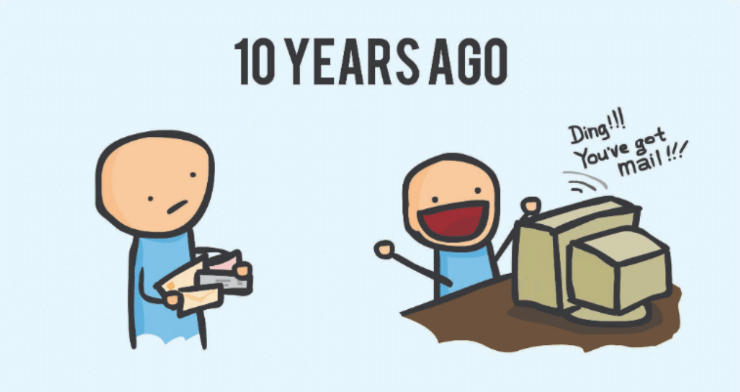
Nowadays you’ve got 436 unread emails, you’re getting blasted, and it’s just not that exciting any more. But you still read messages that come in on your phone…
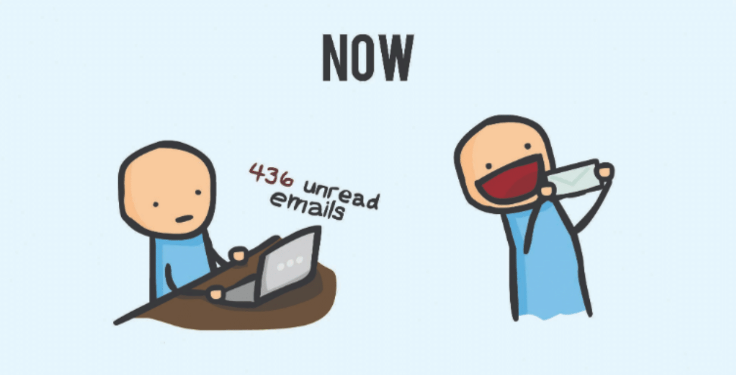
The thing about text message marketing that differentiates it to email marketing, is that even blatant spam messages get read. With email, it gets filtered and is easy to delete, but that’s not the case with SMS messages.
And if SPAM gets read, imagine the read-rates of genuine solicited text messages, it’s unbelievably high.
Some Stats
Here are some interesting stats on SMS marketing…
90%+ of text messages are opened or read (versus 20% of email). 20% would be quite high in most niches these days.
Response rates on text messages are 7.5x higher than email so if you ask for a response, i.e., ask “how satisfied were you on a level of 1 – 10”, you’re far more likely to get a response because it’s so fast and easy.
You can have a response within 90 seconds if you want one (average for SMS messages) vs. 90 minutes which is the average if you’re asking for a response to an email.
83% of millennial’s open text messages within 90 seconds of receiving them.
75% of people say they’re fine getting SMS marketing messages, assuming that they’ve opted in to get them.
Among the 18-34 year-old age bracket, text is the preferred channel for notifications from businesses.
31% of consumers actually reply to SMS surveys.
62% of people check their phones for new messages immediately after waking up (and 79% within 15 minutes). Most of us can probably relate to that!
48% of people check that they have their cellphone with them before leaving home (only 26% check that they have their purse or their wallet).
There are 4.92 billion mobile users globally (66% of global population). Smart phones are becoming the only phone people use, so in a few years’ time that’s the only way it will be because they are so much more accessible these days.
On average, mobile users spend 87 hours per month looking at their devices which is quite astounding as that’s 12% of their time…crazy!
What Is SMS Marketing?
So what is SMS marketing? The way we are using it is similar to email marketing, only done via text messages.
It has the ability to send but also receive messages back from thousands of subscribers, as many as you want, by sending them in bulk or sending them individually, and also scheduling message blasts.
It’s a great way to notify contacts about important events.
Another avenue to target people…emails are often missed, but NO-ONE misses reading a text message.
The Bigger Picture
It’s a good strategy to be everywhere with your marketing because someone might be on your email list but they might miss an email, but if they’re on your Facebook page maybe they’ll see the message.
If they’re on your Facebook page but you’ve also sent a text message maybe they’ll get that one, or maybe they’ll see you on Instagram or maybe you’ll be using a chatbot or push notifications or maybe they’ll miss all of that but you’ve got their address and you send them a brochure in the mail.
It’s about being able to reach your subscribers, buyers, or anyone on your ‘list’. The more of these you can build in, the more sure you can be that you’re actually going to be able to get your message in front of your audience.
The ‘Be Everywhere’ strategy means getting in front of your audience through:
- Facebook Pages
- Facebook Messages & Chat Bots
- Push Notifications
- Snail Mail
It’s Just A No-Brainer
If you’ve got an audience that can be can be reached, then WHY NOT add SMS marketing to your toolbox?
We don’t know people who actually use SMS marketing, so we we’re able to get much “been there done that” feedback. We had to do our own research and testing, and vet the potential solutions ourselves.
Services We Looked At
There are dozens of services and these are a bunch we specifically looked into. It’s hard to know how good they are without actually testing them but we could at least filter them a little bit.
- Textedly
- MessageBird
- Avochato
- SimpleTexting
- TextMagic
- Twilio
- SendPulse
How We Got Started
We started using MessageBird which can be found at www.messagebird.com
Why?
- International texting (not USA only as is the case with some providers)
- Seemed simple to use
- Lots of good reviews
- Live chat – we could actually talk to someone during the process and get our questions answered
- Fair pricing
Want to get text message notifications from us? Enter your details in the form below:
Testing Issues
We found out that there was an approval process… we didn’t know about this when we signed up (it took about 48 hours to be approved to send messages).
As we starting testing MessageBird we realized links were NOT clickable in the USA, which was a MAJOR issue.
They market it on their website and tell you that you can do everything, but in the fine print they say “we don’t officially support bulk messages to the USA” which was exactly what we needed to do! DOH! I only found this out because I was doing live chats with people.
So we were back to the drawing board, at least for the USA market anyway!
Textedly.com
That’s when we looked at www.textedly.com which ONLY supports messages to the USA which was at the top of the list originally until I found out they only did the USA.
So we came back to Textedly, they have a 14 day free trial so you can come in and test it all out, send messages to yourself and your friends, and see how it all works.
Just like with MessageBird, you have the ability to import big lists of phone numbers in bulk through an excel sheet (csv file).
Textedly just seemed to tick all the boxes.
Here’s the solution that we came up with:
- We use MessageBird for NON-USA numbers (non USA and Canada) and:
- Then we use Textedly for USA and Canadian numbers.
Both services work well in the way that we’re using them.
Getting Peoples Numbers
Just like with email marketing, you need permission from the phone number owner to start marketing to them via SMS messages.
We began asking our subscribers to give us their cell phone numbers during our ’12 Day Giveaway’ celebration (December – January).
Here’s the page we used:
http://www.the12daygiveaway.com/sms
This was the sign-up page, they click the yellow button to add their mobile number:
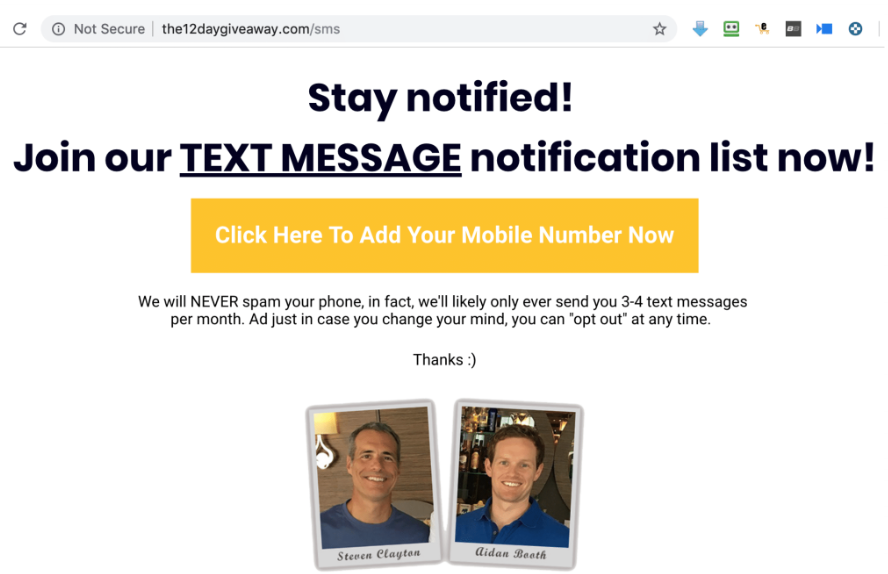
Then this box popped up, we used LeadPages for this, because I liked the way the page was formatted:
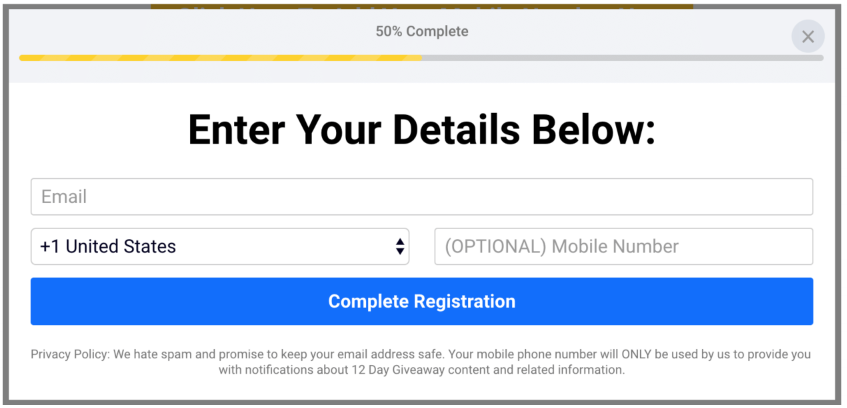
We made the number optional, you could set up a form like this where it’s only got the mobile number but because we were using this for the 12 Day Giveaway, we needed their email first and foremost, and we said if you want to add your mobile number as well so that’s how we did it.
Once they’ve opted in, that information goes into your autoresponder, I just downloaded the report, it’s got their name, their email, when they signed up, etc., and that’s what I used to upload to MessageBird and Textedly.
Get Numbers, Then Upload
When people gave us their numbers, sometimes the wrong numbers were entered, so we had to go through and format the numbers which was a real pain, but once we’d done that, the upload was easy.
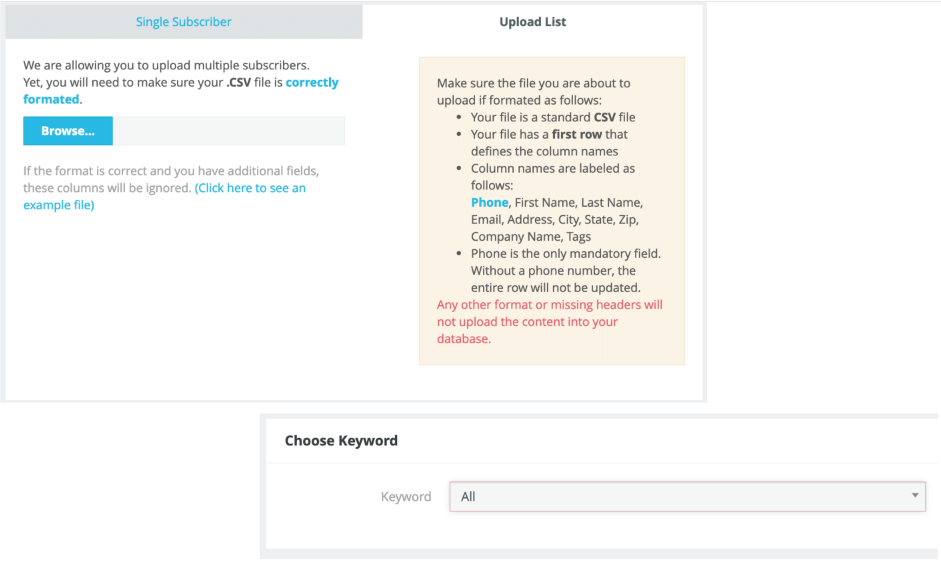
Keyword + Shortcode
Another way that you can get people opting in is by getting them to text you, this is called a keyword + a shortcode, i.e.;
“Text VEGAS to 44444 to receive Las Vegas deals and coupons”
In this case;
VEGAS = Keyword
44444 = Shortcode
What this does is sends a text message into MessageBird (for example), MessageBird knows that keyword is associated with you, so they know to put that particular subscriber in a certain list so the ways these work, it’s not like you create a list inside of AWeber and you call it ‘Las Vegas discount promotion list’, you give it a keyword so the list name is like a keyword.
This system is just like opting in with an email, only it’s done through a mobile number optin, done all via mobile networks.
We haven’t used this approach yet because we haven’t needed to as we’ve just been doing it as we described above.
Facebook Ads
Another way that we can get leads is by running Facebook ads. You can ask people to give you their phone number and then you can download a report from Facebook and upload those numbers to your SMS sending service (or do it automatically through the likes of Zapier).
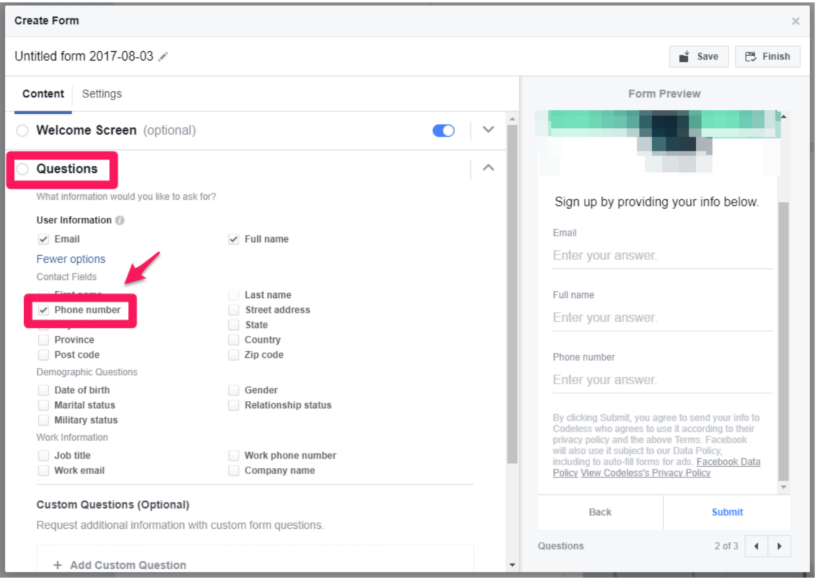
How Much Does It Cost?
Textedly costs $0.011 (one cent) per message so it’s super affordable. At the moment we’re just using the business plan so we can send 10,000 messages a month. We actually went over that in the past month and when you do that you can just buy some more messages, so for another $10 you get another 500 messages that you can send so it’s pay as you go.
There’s also a 14 day free plan, so you can easily sign up, have a play around, then start paying if you’re happy.
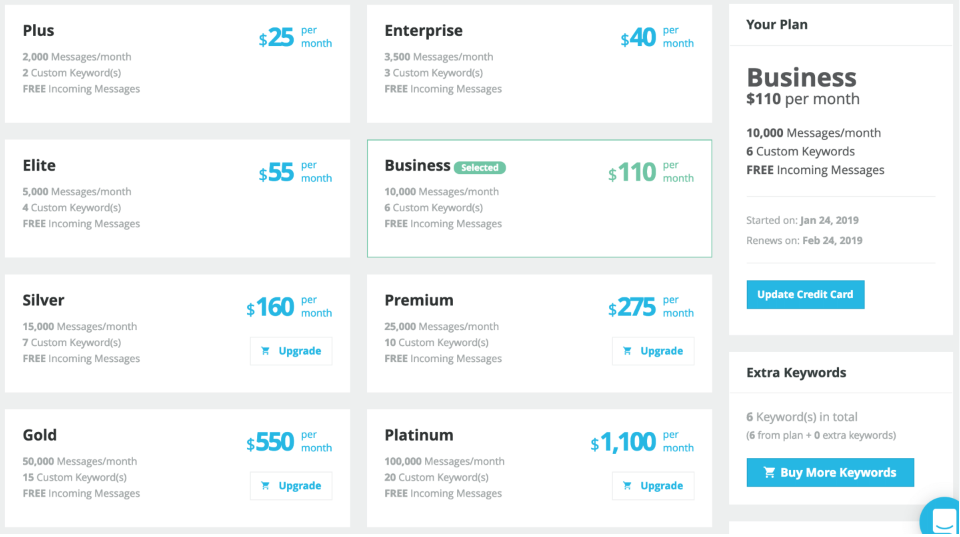
MessageBird costs approximately $0.04 per message but unlike Texedly it varies from Country to Country so when your purchasing credit, the way to deal with MessageBird when you sign up you purchase credit you don’t sign up to a plan so you can have an account with no funds in there but you can’t actually do anything.
You will see a calculator at the bottom of the page, so for the UK if you spend $15 it will cost 3.7 cents per message to send 1000 messages:
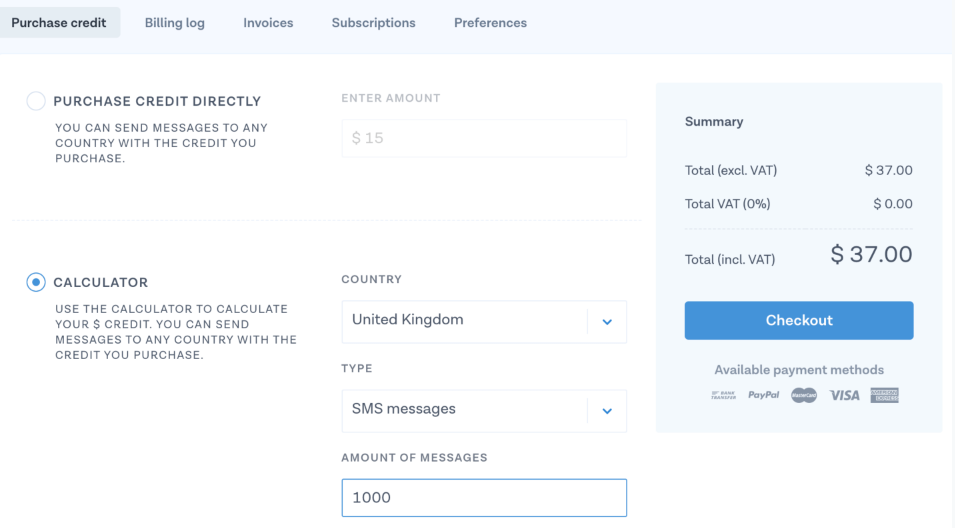
For Australia, it’s 3.1 cents per message:
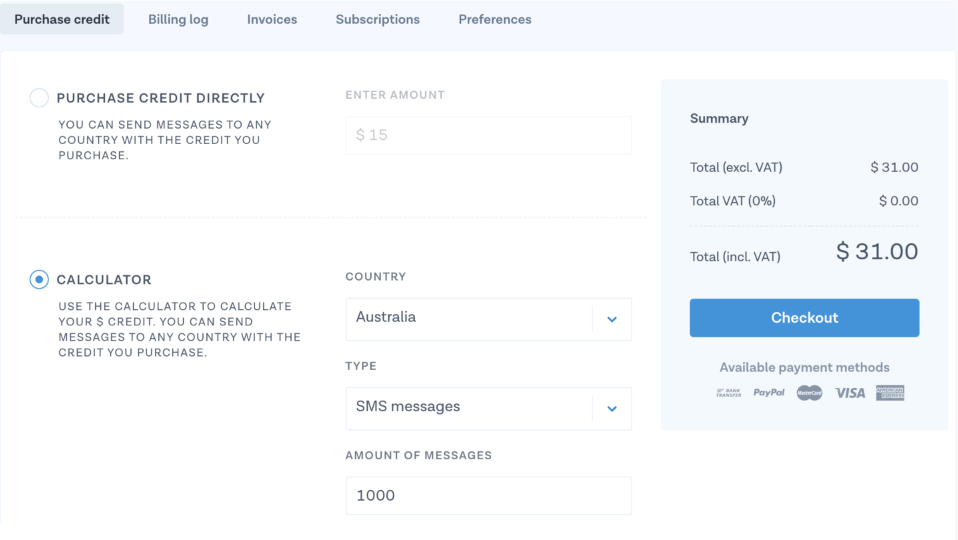
For New Zealand it’s 8 cents per message:
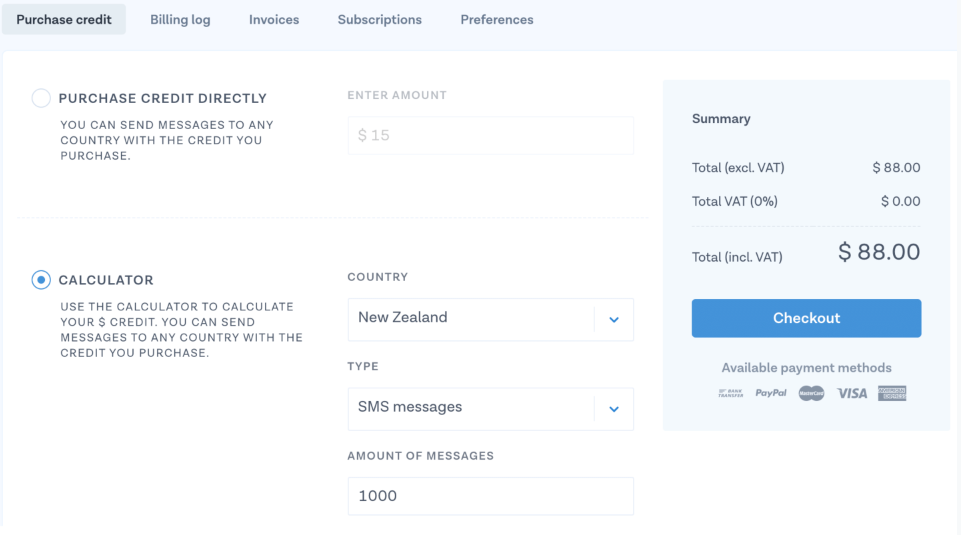
As you can see it varies from Country to Country.
The point is even at this kind of pricing, you’re still going to make money on it if you are using it in the type of way we’re using it.
Sending Messages: Textedly
This is what the dashboard looks like for Textedly, it shows you the amount of subscribers that you’ve got, the number of messages that you’ve sent, the number that have actually been delivered.
The ones that are not delivered are normally because the formatting of the mobile number isn’t correct or it could be an incorrect number, but in our case I know it’s because of the incorrect formatting because of the way we collected those numbers from people.
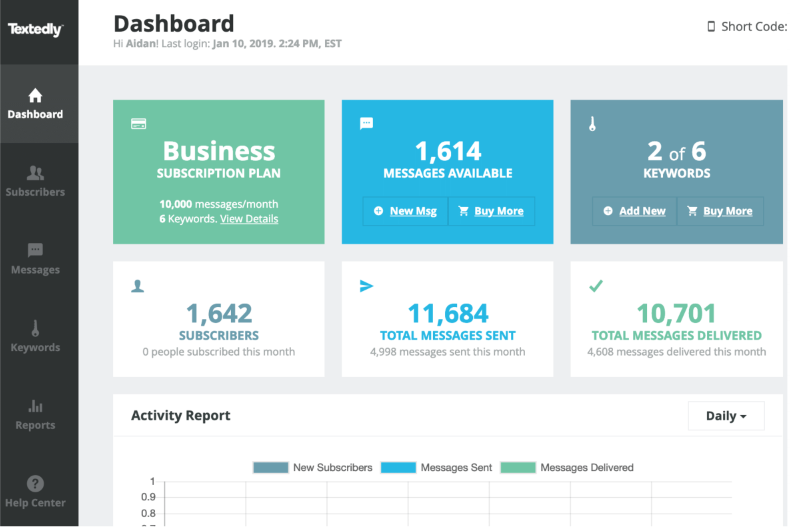
To create a message, you simply go to Messages and then click Create New Message. You then type in your message. You’ve got 160 characters that you can use, if you go over this, it’ll split the text message into two messages.
We’ve found that it helps to have our names at the start of the message, then whatever the message is and the call to action.
It will then give you a preview of what it’s going to look like and if you want you can send it right now or you can schedule it to send later so you can set it up in advance just like an email and have it blasted out later. It tells you how many of your message quota it’s going to use so in this instance it’s going to use 1,639 messages and then it goes out.
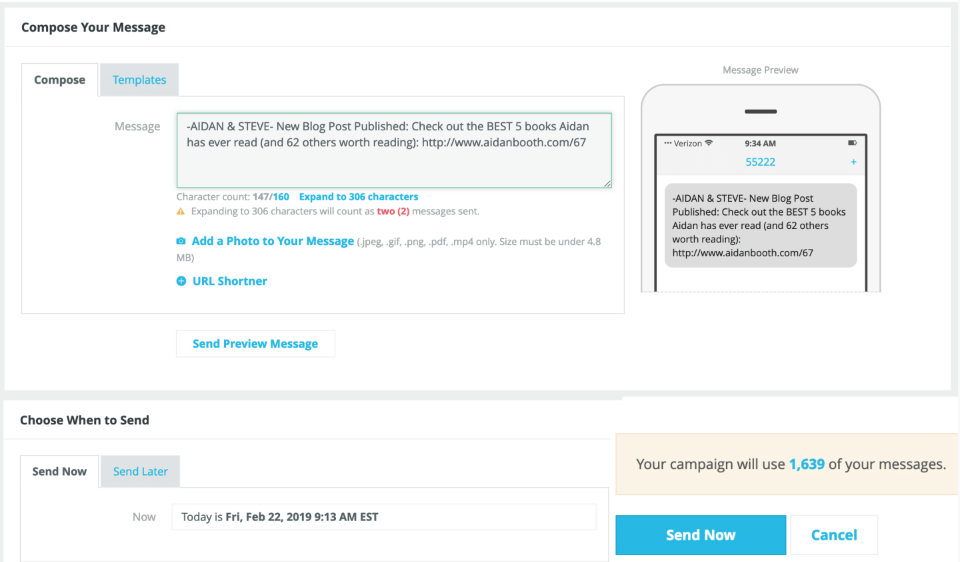
Sending Messages: MessageBird
MessageBird looks a little bit different to Textedly (unlike Textedly, MessageBird does more than just texting). I’ve found Textedly is better to use, it’s cheaper, it’s simpler but it only does the USA and Canada so we have to have a bit of a combination.
This is what MessageBird looks like:
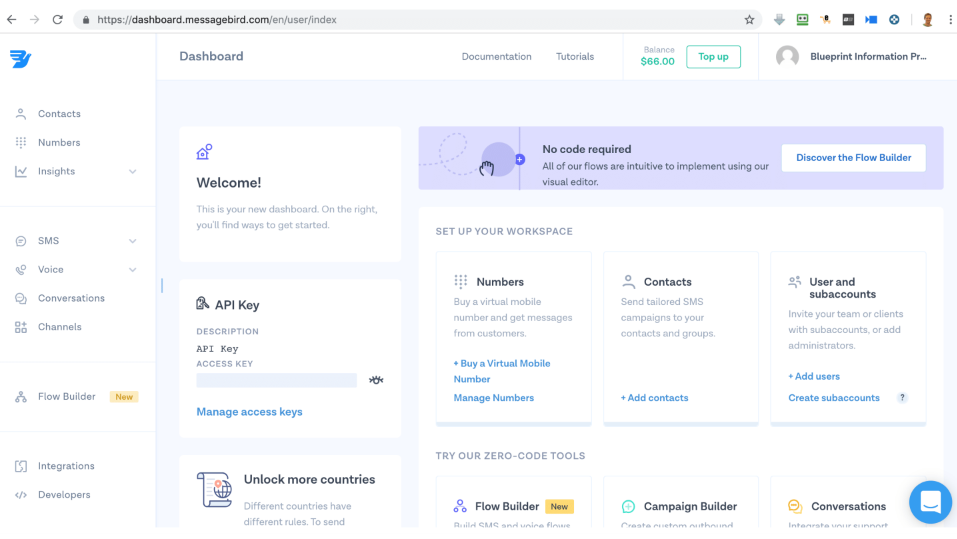
MessageBird lets you do lots of different things, connect via API’s, and there are different types of messages that you can send (voice messages, etc). You can integrate with other things as well like WhatsApp and send out messages via WhatsApp if you want to or lots of other texting and web platforms.
Inside of MessageBird, this is what it looks like, go to SMS > Send Campaign, enter your message there and it will tell you how many characters you’ve used and then you’ll click on the ‘Personalize’ button, there are a couple of things you can do here, you can add someone’s name into the message just like an email and you can also personalize the originator so you can change the name that is shown there.

You then select a certain list, and you’ll then be given a summary of what the message blast will cost you. In the example below, 994 messages are going to go out and it’s going to cost $44.26, then you can either schedule it or send it.
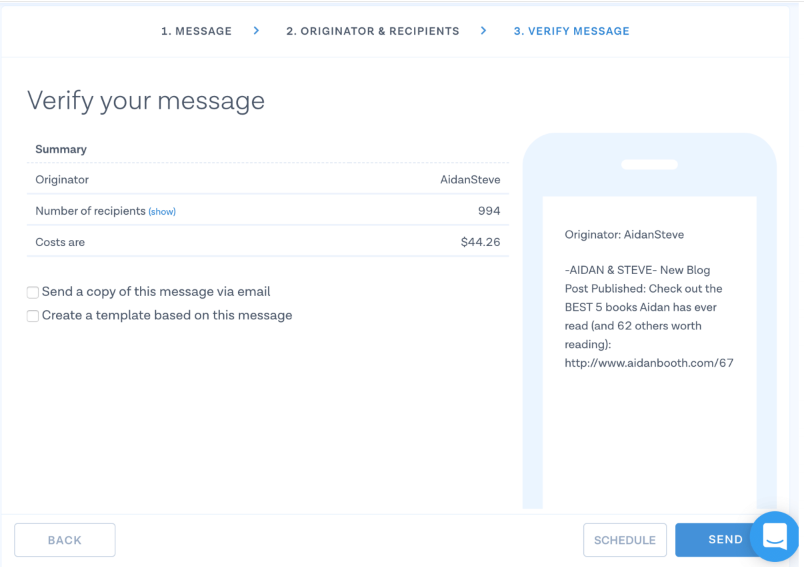
This is a breakdown of the countries in those 994 and delivery status:
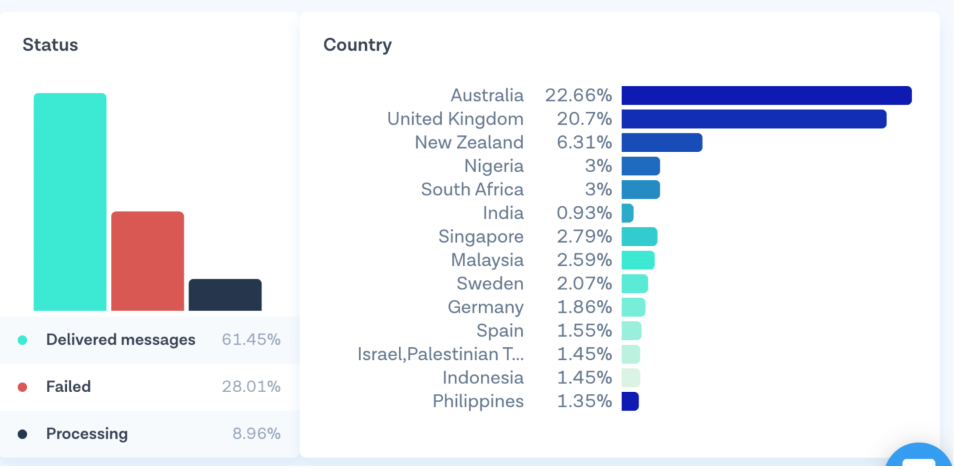
As you can see, 61% were delivered. That should be much higher but it’s to do with the incorrect formatting that many of the numbers have (it’s much more difficult to fix international formatting issues than USA/Canada). We’ve got quite a few people in our database that we don’t have the numbers formatted correctly but that’s fine because you only pay for the messages that you actually send that get delivered not that you send so that’s a non-issue.
People Can Reply By Text
People can actually reply by text and we get some people who unsubscribe or stop, it makes it really easy to unsubscribe and it only takes two seconds to unsubscribe them so they’re off the list and you’re not going to bother them anymore.
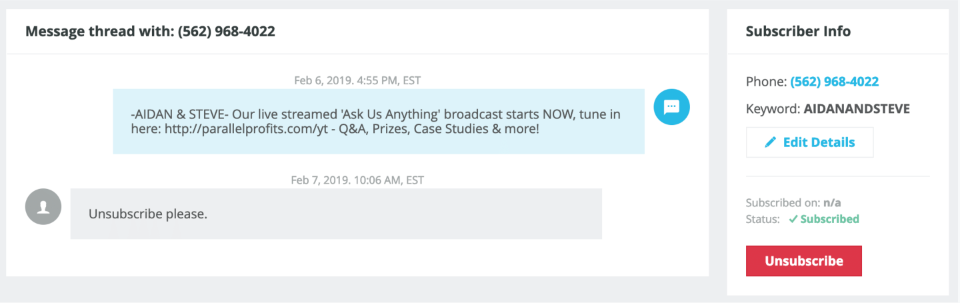
Some Replies Are Odd…
You get some really weird replies, in this instance; “Did it work?”
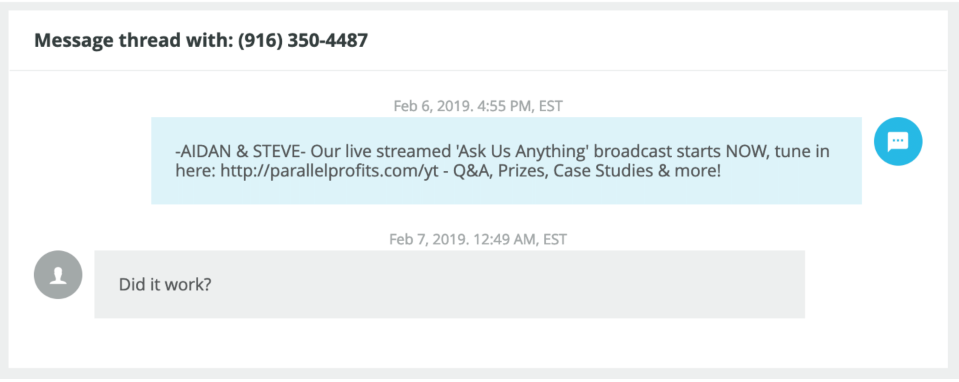
And another one; “Just made it to gate…”
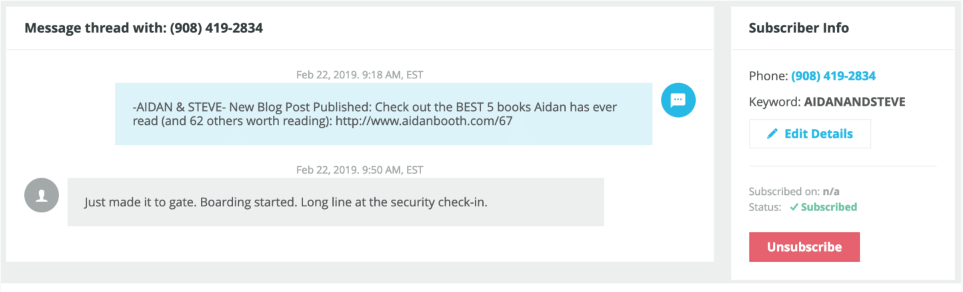
Our Tips & Tricks
A few tips that we’ve found…
Tracking
One of the ways that we are tracking is by using pretty link which is a plug-in for WordPress. In the example below, this was sent back to a blog post so instead of the whole blog post URL we shortened it down.
There’s two reasons for that;
- Because it allows us to track how many clicks we actually got and;
- Because it makes the URL shorter because you’ve only got so many characters…
Also if someone gets it on their phone and for whatever reason they want to copy it over to their browser then the shorter it is the better.
Include YOUR Name In The Message
Having your name there will mean that the receiver knows who’s sending it, regardless of whether they have your number in their address book (which is highly unlikely).
Include THEIR Name In The Message
You can include their name in the message so if you want to personalize it even more.
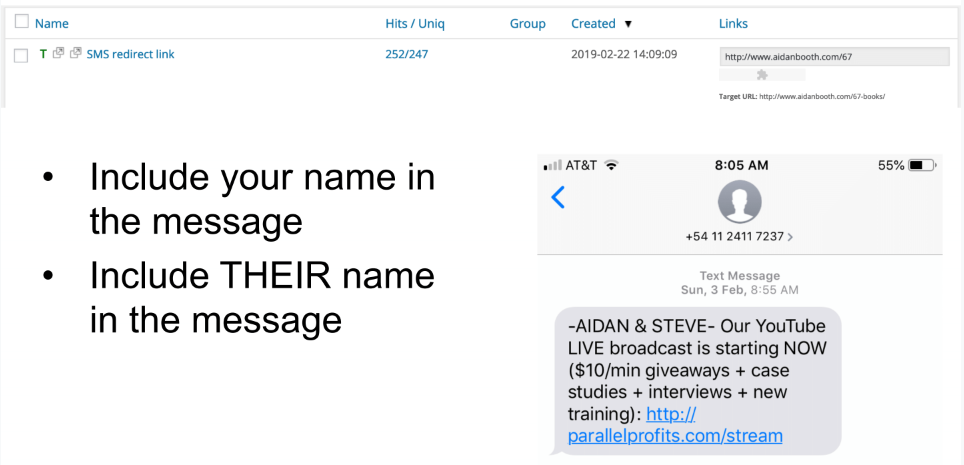
Use A Short Redirect Link
Not only for tracking, but also to minimize character count (there is a 160 characters limit).
Use A Strong Call to Action
Urgency, limited time offer, etc.
Get Your Timing Right…
You don’t want to be sending a message at 3am in the morning if you can avoid it. That’s easier for us to do in the United States because there’s only a 3 hour time zone from East to West, but for Worldwide we just have to accept that some people will get messages late at night, and others during the day (at least with the current MessageBird setup).
This following message is all in Spanish, but it’s a good example of using urgency. This message comes from a delivery company (similar to Uber Eats) that I use to get deliveries in a guaranteed time frame. For example ordering a pizza, I know it’ll arrive within 20 minutes.
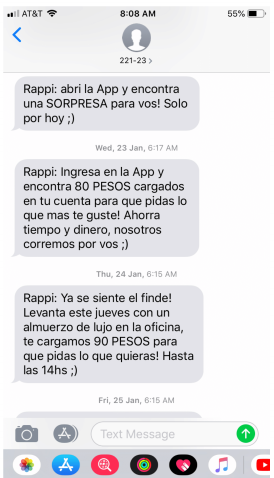
This message is basically saying… “We added 90 Pesos to your account free, use if before 2pm today.”
It’s similar to saying we’ve set up a 25% discount coupon for you and it’s only valid until midnight tonight, that’s the exact same thing they’re doing here. They’re adding money to my account which is the same as us giving a discount coupon. These guys send out a message every couple of days.
How Can You Use This?
You can use it for thank you messages, as per the example below:
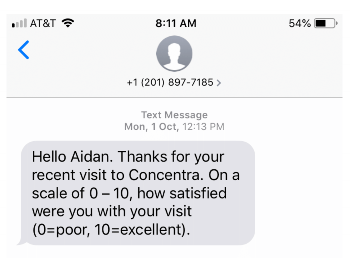
Other ways to use it:
- Ask for a review
- Making notifications about special discounts, offers, blog content, coupons (this is how we’ve been using it until now)
- Run a poll/survey by sending them to a link that they click to complete the survey or say reply with 0-10 for example
- Direct subscriber to another place, such as a YouTube channel, Facebook page, etc.
- SMS can ALSO be used as a form of customer support which you’ll start to see more and more because you could have a member of your team waiting to reply to messages as they come in
You can send automated messages based on how long someone has been subscribed. For example send them 5% coupon when they subscribe, 10% coupon after they’ve been a subscriber for 2 weeks, 20% coupon after 2 months, etc. Basically you’re trying to incentivize them to maintain a subscriber and feel a little bit special.
You could also sell SMS marketing as a value added service to your local customer which is quite valuable as most local businesses have no idea how to do this.
The example below would work really well for a local business.
Things We Haven’t Tested
Some of the things we haven’t tested yet are:
- Sending images
- Sending voice messages
- Sending to WhatsApp
- Two-Way messaging
- Email to SMS
I can imagine that voice messages could work quite well, images could certainly work quite well. If you’re selling a physical product on Amazon and you send out an image to your database, you could say ‘hey we’ve just launched this brand new product, check it out, click on the image to get 30% off’, that kind of thing would work really well.
Email to SMS is something that you can do with MessageBird. If you can’t log in to send a message out but you need to send an email out to your list of subscribers, you can do it from your phone you just send an email to a certain address with the subject line as a certain keyword and what the message is going to be and that will just blast it out to your list for you so there’s lots of different things you can do here.
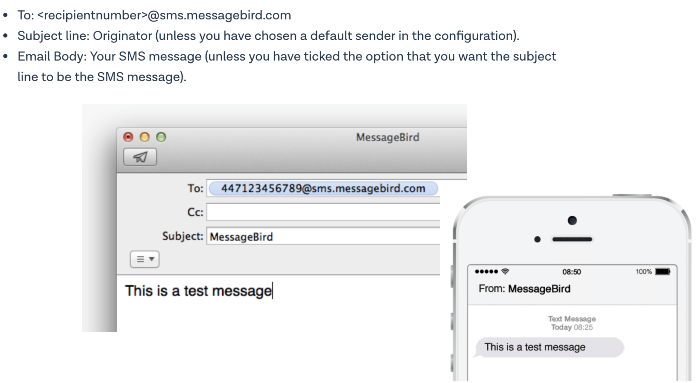
Final Thoughts
If you’re not using SMS messages as part of your marketing strategy, it’s time to seriously start thinking about it. It’s cheap, it’s easy, and it’ll mean that more of your messages get through to your customers.
Access my live event presentation about this to learn more:

Thanks for reading,
Aidan
P.S. To add yourself to our text message notification list, complete the form below:
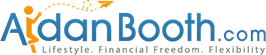



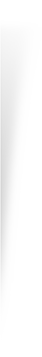
Hi Aidan, I’m on your SMS list and had wondered how things worked behind the scenes, thanks for sharing it, this will prove VERY useful.
Glad you found it useful Jeremy!
Great post, thanks
Thanks!
Thank you Aidan. For some reason I’m not on your list, is it possible for me to get on the SMS list?
I JUST added a form you can use Erica, you’ll see it just above these comments, and also part-way through the blog post. thanks!
Very useful as always, I look forward to using this as part of my PPL strategy (I have 30 ‘targets’ in the coming three weeks and have now made 2 sales, I’m VERY excited, thank you and your team!)
Awesome to hear this Janet!!!! Congratulations!
Great post Aidan – as usual. I look forward to trying this out for my Shopify business and for PPL 🙂
Regards
Stewart
Cool, I’d love to know how you get on!
I appreciate this very comprehensive piece on SMS marketing. I will incorporate this into PPL and the other marketing strategies I plan to use in building out my online agency and my efforts with 7-Figure and OMC. Many thanks for always delivering cutting edge material as a compliment to your marketing.
Great stuff Neil!
Love this! Will probably be taking on SMM for a client and this is an awesome add-on to differentiate and wow them!
Awesome, you’ll definitely wow them with this, for most it still feels like a method that only the ‘big boys’ use, but it’s not at all!
I’m looking at sms being one of my main strategies. I love it because it’s so direct and timely. Thanks for a very informative post Aidan. Cheers Andrew
Awesome Andrew!
Awesome strategy Aidan. How can you set an ad on FB to gain all phone no in FB forms? It is a special kind of objective for this ad’ type ?
Run a ‘Lead Ad’ (https://www.facebook.com/business/m/Facebook-lead-ads-info), or send them to a lead page where you ask for the number 🙂
Hi, very enlightening. I received those I always wonder how they were produced. Now I know. Thanks.
Hi Aidan,
I heared you saying in your presentation that you didn´t know anyone doing SMS to learn from.
I just wanted to let you know that Amanda Dobson (Agora Financial) has a SMS training on Clickbank, maybe you are interested in contacting her…
Hope that helps
Thanks Bernardo!