
Hi, and welcome to AidanBooth.com!
Just like on the 1st day of every month, today I’ve published a new blog post about a strategy that Steve and I use to get amazing results in our business.
This month is a continuation of the SEO theme we discussed last month, but the strategy I’ve got for you today is different… it’s about how you can use a simple Content Marketing hack to win over Google, and drive an avalanche of free traffic to your website.
Today’s content is a detailed video (below) and a Content Tree infographic (below the video) about the strategy, these two things should give you enough information to be able to use the strategy and start seeing more organic traffic coming to your website!
How To Drive An Avalanche Of Traffic Using The ‘Content Tree’ Strategy
Thoughts? Comments? Questions?
If you’ve got a question about this method or anything else, or just want to say hi, leave a comment below.
To a ton of targeted traffic!
Aidan
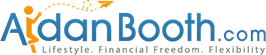
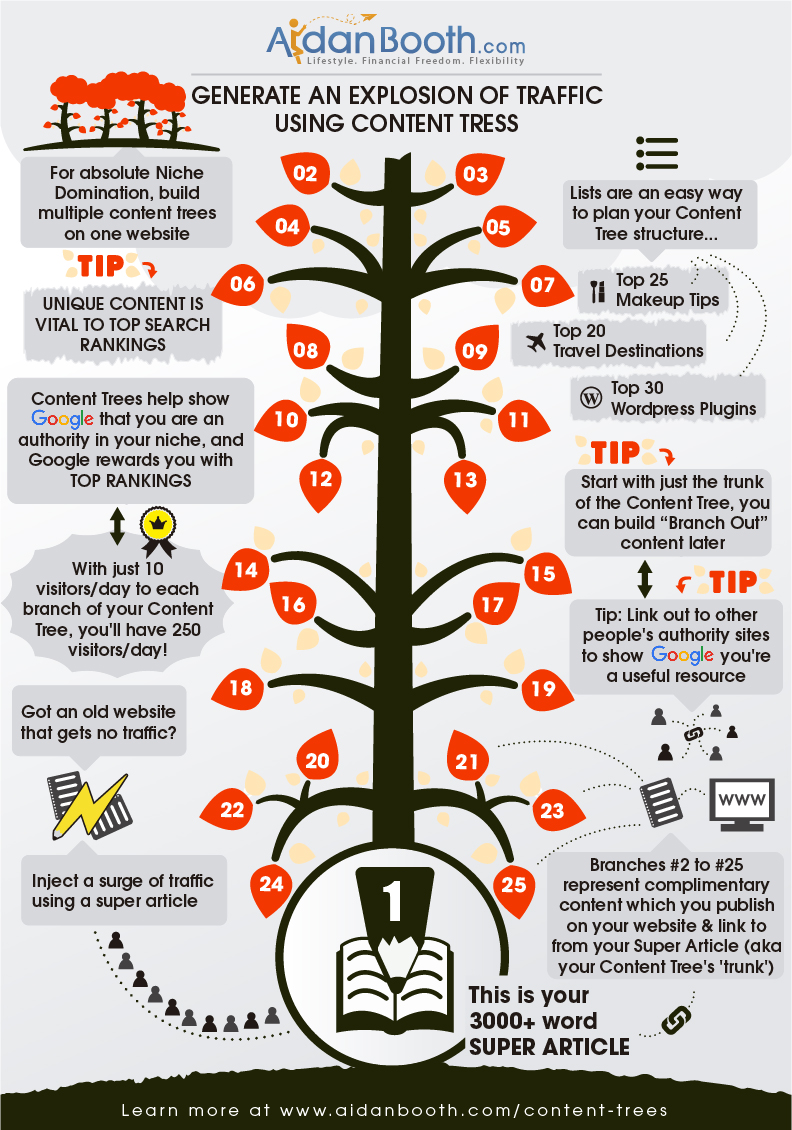



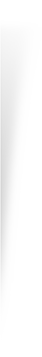
I love the infographic Aidan, really helps cement how this all works. How did you make this? I’m watching the video now 🙂
Hi CJ! We have in-house designers who do all our graphics for us.
That infographic is inspiring! Thanks so much. Off to work I go…
Hi Aidian,
Great content, great tips, thank you so much. Wished I could automate the whole process ?
Well, with a VA, you CAN automate it all 🙂
Hi Aidan, great video and I had the realization you can do the same with YouTube videos (writing the article in the description box and linking to other videos and content on your website). I think you basically told us how to create a very strong YouTube channel by using the content tree strategy! 🙂 Thanks!
Yeah, awesome idea Jacobus, I’m sure there are other ways to use it as well 🙂
Love the Content Tree. I like how you wrote the entire overview. It’s the puzzle piece i needed to start my blog right the first time. Thank you so much Aidan. Your blog is full of awesome value, thank you for sharing all the tips and hacks.
You’re welcome, glad you found it useful!
Hi Aidan,
No time for the infographics yet. Too busy going through the new module sessions and doing my homework for your amazing, awesome coach, Kevin ! 🙂
Cheers,
Neil.
Great content Aidan! I might also add that if you write 12 of these super articles a year, (one per month) at the end of 12 months you have an book to publish on Amazon and/or an eBook to sell.
You’d have an encyclopedia! 🙂
Hi Aidan,
I really appreciate the way you simplify so many topics including SEO and a Content Tree.
I’d never heard of it before reading this, but it will my big plan for Q4 Traffic Push and beyond.
Thank you,
Todd
P.S. I would love to see an update though that shared the tools you guys use to automate this. From being in your many courses, I know you have systems and checklists, and work flow plans of how to do this big.
Hey Todd, a few people are asking me about automation so I’ll work on a post about that. In reality though, in our business it’s more about putting systems in place that our team can use to do the work, not actual automation as such.
Another brilliant concept Aidan, as always!
Great idea Aidan, very applicable to what I’m doing right now too. Also, thank you for putting together the Ultra program, I’m still working through it and am getting better results every week it seems. Finally getting results online after years of trying is amazing, my whole family is excited about this now, so thank you, and thanks to Steve too.
So great to hear that Erica!
I would like to know, please, if there is any specific location on a website where the super article should be published. If, for example I already have a primary website that sells widgets at http://www.mywidgetsite dot com, and that site already has a blog installed in a separate directory at http://www.mywidgetsite dot com/news, would it deliver the maximum SEO benefit if I published the super article as a WordPress Page at http://www.mywidgetsite dot com/news/how-to-buy-widgets-online/ ?
Hi Robert, it can go anywhere really. The most logical place however is at the top of a category, but it certainly doesn’t need to. It can just be a regular post… there’s nothing wrong with this at all. Hope this helps, let me know if you have any other Q’s 🙂
Hi,
very nice infographic, I must 100 % again confirmed that picture say as 1000 words. Great concept and idea, now I really know better how to build my next website, thanks!
Hi Aurin, the super article (aka Content Tree trunk) should be 3000+ words.
Great Video. Thanks. How do you manage to incorporate all this in an ecomerce site.
Add a blog to your eCom site, and just built it out. For example, you could have: http://www.ecomstore.com/blog/super-article, then add other articles, like http://www.ecomstore.com/blog/supplementary-article, etc
Both of these links are 404 errors. Would you please repair and repost?
Thanks
They;re just examples Ruth, they’re not meant to work. I’m showing what the URL structure could be.
Hello Aidan.
As always, great information and guidance.
You guys are the epitome of “under promise and over deliver”.
You just keep on giving and giving.
I am so fortunate to be a part of your group.
Thank you so much.
Murray
P.S. Just curious, what part of the planet are you on today?
Hey Murray, thanks for your comment, and thank YOU for being in our circle and reading our content. I’m back in Argentina now… for another 8 days, then heading to London!
Hello, Aidan. Thanks for your post and video. Very informative!
Could you recommend me the place, where I can hire good copywriters for creating Tree of Content. Or if you need to do something great – do it yourself? 🙂
Thanks!
Hi Max, you don’t really need a copywriter, you need a content writer. In my experience, the best place to find these is upwork.com and freelancer.com
Hi Aidan
This is great. If working on this without outside help, Would you build the tree piece by piece and publish as you go, or design and write the whole thing before you publish?
Definitely build it piece by piece, that’s how they’re meant to be built, EVEN if you have a team working with you. I’d never build it all on day 1.
Hi Aidan,
Building the super article framework with all the links going out to other informed articles/web pages is great way of doing niche research.
Yep, works really well 🙂 Glad you found it useful Les!
Hi Aidan
do you build any links to the super article or do you just let Google find the contant naturally?
Hi Ron, ideally, yes, you would build a few links. Don’t get too carried away though, just 2-3 good links would be fine. YouTube is a great place to start for those.
Aidan, I’m still not sure how to put this on the niche site. Will you be doing a video showing us how to do that? Also, is there some tool that will do a word count for you so you know when you’ve reached the 3,000 word point?
If you’re using WordPress, you just need to create a post (Google search “how to create a post in WordPress”), you’ll find lots of demo videos etc. I use Word Count inside Microsoft word to tell me how many words I’m at..
Hello there Aidan.
Thank you so much for this wonderful video on Using Content Trees.
In 2012, I actually made an article that fits to your description, it had several links to pages and blogs within my website. It also included wikipedia, wikihow and youtube links. It really helped a lot in the rankings. Now, I’m trying to do some linking from my site to subdomains of my main site. Hopefully this will work again knowing that I just have to pay 1 great site with more super content trees making domain super charged with subdomains offering super content trees as well.
God bless you Aidan. Thanks for your generosity. I really appreciate you and Steve as well as your team.
Hi Aidan,
I have a few questions. When I branch out, does this new article that I create contain what I have from my super article? If yes, having duplicate content is OK?
At what pace do I create these new branches?
After all my branches are created, do I leave the main article live? Thank you so much for your help!
Hi Nina, your new articles (that you branch out to) will compliment the Super Article, but never be the same as it… the branch out articles are meant to provide additional information about specific things that aren’t covered in the Super Article.
Does Google ever frown upon changing your links once your site / page is published? In other words, if you post the super article linking out to authoritative websites (such as Wiki) and then you change that link to link to an inner page on your site, is Google ok with changing these links like that?
Nope, not at all… in fact, Google likes it when you update content!
Hi Aidan,
Thanks for the great post, I just finished the 3000+ super article and have 2 questions:
1. do you think it’s better to use this on a brand new site, focused on a theme or big topic (like health) or used on an exisiting website but that has different topics covered.
2. Is it better to link to many other sites or focus on very few (for example only wikipedia and webmd if health).
Thanks again!
Hi Tom, for #1, I think either is fine… I think it’s great for both. For #2, linking to many quality sites is fine, I’d try not to link to crappy ones though.
Extremely helpful strategy for content marketing! The given example of learning Spanish online was complete and logically laid out.
I will be implementing this on all my blogs/sites being a great fan of SEO and free traffic in general.
Thanks much!
GreenDog
How many words do you recommend that each of the “Branch” articles should be?
There’s not really a set rule for this Brian, but I’d aim for 300+, ideally.
That is a great video and info-graphic on generating organic traffic from super articles with content trees. I liked the way you researched the keywords in the keyword planner and built them into your outline. Do you do similar research for each of the branches on the main tree? In the example you selected a keyword with medium competition, but there was one with low competition down lower on the list and higher volume (study spanish @ 6:00). How come you selected the one you did over the others? I know we are not supposed to over-optimize for keywords. How frequently should the main keyword be used and in what locations like meta description, , , etc.? What qualifies as over-optimization? I definitely need to generate a super article for my e-commerce site and it would help for my other sites too. Thank you! Keep up the good work 🙂
Hi Bill, for the branches, yes, you would want to do some research, as these can be traffic drivers as well. Don’t worry too much about keyword usage/word count.. as a general rule though, I’d try to keep it to below 1%.
I have a site that has (5) different tabs for (5) different subjects but has the same overall theme. For example, a loan website (1) home loan; (2) auto loan; (3) personal loan; (4) business loan; (5) student loan. The overall theme is “Loans” yet each are distinctly different from the other. Would I write a 3,000 word article and touch on the key points for each of the (5) loans…roughly 600 words for each loan type or would I start off with a 3,000 word article on a home loan only, then next a 3,000 word article on an auto loan only, etc.?
I’d do a 3000 word article on EACH loan, make that the ‘anchor’ for each section (kind of like a homepage for each section of your site). I think that’ll work really well.
OK, then would I put the 3,000 word auto loan article on the auto loan page or would I put it on the main home page of the website? Thank you for your answer.
Put a 3000 word article on each of the main pages… so, on the Auto-Loan page.
Hi Aidan,
Thank you for the video I’m going to implement it! I have a shopify store I started with 100k factory and a wordpress blog site/store/blog.
I had a quick question: Is the super article we create written as a new “Post” or new “Page”?
Are the branches for this content tree new “Pages” as well?
Thanks
Hi Ruth, whether it’s a page or a post really doesn’t matter… it just depends on what structure you use. If I were to do it on this website, it’d be a post, as that’s what I use for content. I use ‘Pages’ for things like the About Page, etc… all the content (on this site) is posts.
Hello Aidan, please refer to our last Q & A on Aug. 30, 2017…obviously I’m a bit slow with getting this completed. I have somebody helping me with my site for the past couple of years and this person seems to think that I should have one page that contains all of the 3,000+ word articles..ie. the 3,000 word Auto Loan article, the 3,000 word Home Loan article, the 3,000 word Student Loan article should all be together on 1 separate “Super Article” page.
I think that you want the 3,000 word Auto Loan article on the Main Auto Loan page/Landing page, the 3,000 word Home Loan article on the Main Home Loan page/Landing page, and so on.
Am I correct?
Also, where would you recommend that I put the “Branch Articles”? Would I have 1 page in my website that contains all of these articles OR for example, would the Home Loan “Branch Articles” be placed on the Main Home Loan page/Landing page along with the 3,000 word Home Loan article OR should it be placed somewhere else?
Thank you for your answers.
Hi Brian, there’s not really one ‘RIGHT’ way to do this.. you can do one Super Article of 3000 words, and brand articles of 500 or so.. or your super article could be much longer.. it’s really up to you, either approach will work just fine.
I understand that part, but what I want to make sure about is that the MAIN Loan Website which offers different types of loans, for example, that the 3,000+ word Auto Loan article is on the Main Auto Loan page/landing page; The 3,000+ word Home Loan article is on the Main Home Loan page/landing page, and so on…
Compared to another idea of having each of the 3,000+ word articles for each type of loan, all together on just one page in the website…(1) page that contains all of the 3,000+ word articles..ie. the 3,000+ word Auto Loan article, the 3,000+ word Home Loan article, the 3,000+ word Student Loan article should all be together on 1 separate “Super Article” page. I think this is incorrect based upon what you have discussed.
Also, where would you recommend that I put the “Branch Articles”? Would I have 1 page in my website that contains all of these articles OR for example, would the Home Loan “Branch Articles” be placed on the Main Home Loan page/Landing page along with the 3,000 word Home Loan article OR should it be placed somewhere else?
Thank you for your answers.
Hi Brian, you should set the 3000 word articles out on different pages. Each can have different branches, which would also be set up as different posts..
So you might have:
MAIN ARTICLE #1
– branch post #1
– branch post #2
– branch post #3
– etc
MAIN ARTICLE #2
– branch post #1
– branch post #2
– branch post #3
– etc
Hope this clears it up!
I believe so. The branch post #1 for example, will be a small article of 300+ words and located on a completely separate page or rather on its own unique page within this main website…correct?
Correct!
Thank you very, very much for your patience and answering my questions. I have purchased your programs: Trinity Code; Crowd Force Pro; 100K Factory and 100K Factory Ultra Edition.
You’re welcome Brian!